Farm Maps by Herdwatch
Frequently Asked Questions
What is ‘Farm Maps by Herdwatch’?
Farm Maps is our brand new FREE Farm Mapping service which will allow you to map your farm for FREE with the Herdwatch app.
As always with Herdwatch, we look for ways to make things easier for our members and what we have created is a simple way for members to map their farms using satellite imagery.
You can quickly create a new paddock by selecting the field boundaries and then name your fields, measure them & colour code by purpose, whether the field is being used for grass or tillage.
You can then create Paddocks & Spray records for farm compliance to help eliminate farm paperwork and make better decisions.
I cannot find Farm Maps in the Herdwatch app?
You might be running an older version of the Herdwatch app, please ensure you have the latest version of our app by updating the Herdwatch app in the Play Store or App Store.
If you still can't see it, please check that your Herdwatch app version is above 6.5. You can check this from the home screen in the Herdwatch app - click on the settings button in the top left corner, you will see a Herdwatch version number at the bottom, you will need 6.5 or above to access the Farm Maps service.
Can I use Farm Maps on my PC or Laptop?
Yes, you can use Farm Maps on both Windows & Mac PCs & laptops, if you haven't downloaded it already, you can download them here:
Herdwatch app download for Windows - https://herdwatch.com/windows/
Herdwatch app download for Macs - https://herdwatch.com/mac/
Where do I access 'Farm Maps'?
Firstly, you'll need to make sure you have the latest version of the Herdwatch app on your phone, tablet or PC/Laptop.
Create your Herdwatch account, it is then very easy to find the Farm Maps
Click into 'Grass & Crops' and then on 'Farm Map'.
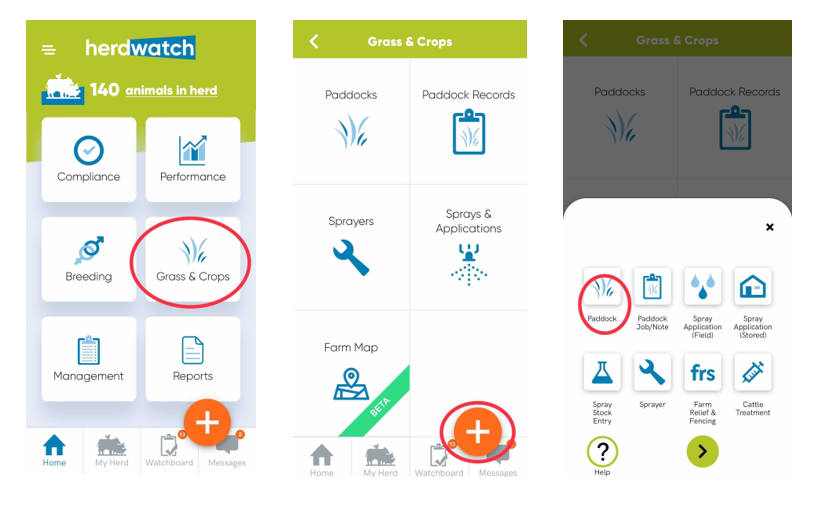
How do I start mapping my paddocks?
Once you are in the Farm Map section and can see the satellite image:
- Click on the 'Orange Plus' button and select 'Paddock' as above
- Click on the Mapping tool icon in the top right corner
- Draw an outline of the field you would like to create to selecting dots along the boundary
- If you want, you can do this roughly for the moment, it is really easy to edit after
- If you make a mistake, you can 'Delete last point' at the top to go again or hit 'Cancel' if you would like to start again
- When finished, click on 'Next'

How do I name and assign a field purpose?
Once you have created the Paddock map, you will then be given the option to:
- Assign a 'Map Colour' so you can easily identify paddock usage when all of your paddocks are mapped. For example, you could map all grass fields in green and wheat/oats in yellow, its really up to you how you would like to colour code them.
- Enter a 'Field Name'
- The paddock 'Area' will be automatically calculated and shown in Hectares (if you do need to overwrite it though, you can)
- Enter your field parcel number into the 'Field Number' section if you are in the UK (optional)
- Enter your land parcel number into the 'LPIS' section if you are in Ireland (optional)
- You will also find a 'Notes' field below if you would like to change any paddocks details, the colour code or crop type at any point in the future.
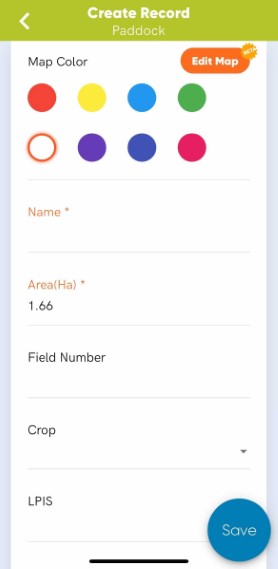
Can I edit a Paddock map once created?
Yes, you can easily edit your Paddocks. Go into your 'Farm Map', click on the Paddock map you would like to edit which will bring you to the Paddock details screen. From here, click on the three dots in the top right hand corner and select 'Edit map'.
I already have my Paddocks created in Herdwatch, can I add a map for each?
Yes you can, go into your list of 'Paddocks' in the 'Grass & Crops' section and when you click into each existing Paddock, you will see a blue box at the top with an option to add a 'Farm Map' for that field.
Can I create more that one Paddock?
Yes, you can map your entire farm by creating as many 'Paddocks' as you wish using Farm Maps in Herdwatch.
I have a second farm or rent a few acres from another farmer, can I map those?
Yes, you can map your entire farm including other land parcels by just creating additional 'Paddocks' using Farm Maps in Herdwatch.
How can I find my farm using the Farm Maps service?
The Farm Maps feature uses your GPS location when opening so if you are at home or in the farm yard, it will automatically open on your location and you can work from there if your paddocks are in the immediate vicinity.
If you are not at the location of your second farm or rent a few acres elsewhere, just use the search 🔎 icon at the top left of the satelitte image to search for the location by address or post code.
I have one big Paddock that I have split into four for grazing, do I create one big Paddock or four smaller ones in Herdwatch?
If you use it most of the year as one block for a single crop of usage type, it is best to create it as one Paddock.
If it is primarily used as four grazing Paddocks or you are putting different crops into each of the smaller Paddocks, you are best to create it as four separate Paddocks.
Can I deactivate a Paddock map?
You can deactivate a Paddock map by going into your 'Farm Map', click on the Paddock map you would like to deactivate which will bring you to the Paddock details screen. From here, click on the three dots in the top right hand corner and select 'Deactivate'.
What type of Paddock records can I create in Herdwatch?
You can create all types of Paddock Records in Herdwatch to include Animal Turn-out, Silage Harvesting, Fertilizer Applications, Grass Measurements, Lime Applications, Slurry Applications, Land Reclamation, Reseeding, Hedge Cutting, Rolling & more.
For more information on how to create Paddock records, click here
Can I record my Spray usage in Herdwatch?
Yes, you can record all of your Sprays & Pesticides usage in Herdwatch quickly and easily. Herdwatch was developed in line with the Sprays and Pecticides usage regulations in Ireland and the UK, so you can be assured that anything you record in Herdwatch is compliant with those bodies.
For more information on how to create Spray records, click here
Can I view my Paddock History in the Herdwatch?
Of course you can, click into 'Grass & Crops' and then click on 'Paddocks', selects the 'Paddock' you would like to view and then click on 'History' at the top where you will see a full list of all 'Paddock Records' for that field.
Can I print my Farm Map?
We are working on it and you will be able to soon. In the mean-time, there is a work-around where you can take a screen-shot of your phone / tablet to send the image to your printer or if you are using a PC or Laptop, you can use the 'Print Screen' function on your keyboard.
Why does the 'Farm Map' icon have 'BETA' written across it?
This is because this is our first version of Farm Maps and we will be adding more capability and making further improvements to the new service over the coming months. In addition, whilst we have made every effort to test the new service thoroughly, there may be still a couple of small bugs within. If you do find anything that does not work as you expect it to, please let us know through the Message Centre in our app and we will address it as quickly as we can.
Where is it available?
The Herdwatch app and Farm Maps service is currently available for farmers in Ireland & the UK.
How much does it cost?
The ‘Farm Maps by Herdwatch' service is available to all Herdwatch members who can map their farm for FREE once they create a FREE Herdwatch account.
There are additional mapping features available to members on Herdwatch PRO plans which can be found here - https://info.herdwatch.com/farm-maps
If you would like more information on all the other benefits & features of Herdwatch PRO plans, go to https://herdwatch.com/pricing/ for more information.
How do I check which Herdwatch plan I am on?
You can check what plan you are on by going into your Settings in the Herdwatch app where you’ll see your current plan information at the top.
Any other question?
If you have a question that was not answered on this page, contact us via the Message Centre in the app or by emailing support@herdwatch.com and one of our experts will be glad to help.


